REAPER 3.101 + Portable
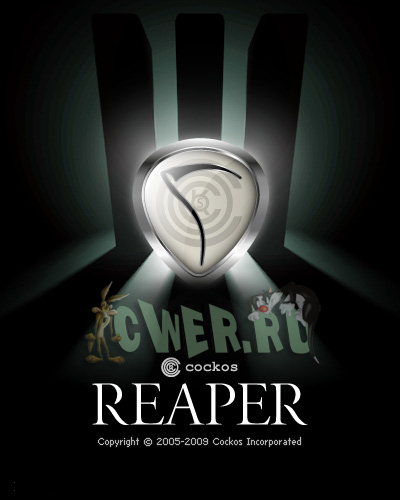
REAPER - компактный аудиоредактор для создания, редактирования и записи многоканальных аудиотреков с возможностью обработки каждого трека по отдельности. REAPER позволяет применять во время обработки аудио множество эффектов, поддерживает технологии ASIO, Kernel Streaming, WaveOut и DirectSound воспроизведение и запись. Поддерживает работу с файлами в форматах WAV, OGG, MP3, MIDI (чтение) и WAV, MIDI (запись), управление уровнем громкости, изменение границ трека, допускает многоуровневый откат/повтор выполненных операций и многое другое.

Fast, Powerful Editing:
- Drag and drop to import, arrange, and render
- Freely mix audio, MIDI, video, still image media on any track
- Easily move, split, glue, resize, trim, loop, time stretch, pitch shift, fade, crossfade, slip, snap to grid, without switching tools
- Intuitive zoom, scroll, scrub, jog, tab to audio transient, MIDI navigation
- Simple and powerful nested folder system allows group editing, routing, bussing, all in one step
- Full automation recording, playback, and editing support for track controls and plug-ins
- Easily manage tempo, time signature, and varispeed changes
- Separate audio or MIDI into freely arrangeable takes and lanes for easy comping
- Easily copy or move regions, to quickly try out alternate arrangements
Plug-in Support:
- Insert almost any third-party audio or MIDI plug-in: VST, VSTi, DX, DXi, AU (OSX only), JS
- ReWire (audio and MIDI) any capable application for even more flexibility
- Fully automatic plug-in delay compensation (PDC)
- Sidechain any plug-in, even if the plug-in does not natively support sidechaining
- Apply FX in real time, or non-destructively render FX output
- Real-time network FX processing: use other local machines as an FX farm
64-bit ReaPlugs Suite:
- Unlimited multiband EQ with draggable nodes
- Graphical FFT EQ/dynamics processing
- Technical and multiband compression
- Flexible, open-format convolution reverb
- Real-time pitch correction, with Elastique 2 Pro built in
- Multitap delay, basic synthesizer, sample player, vocoder, algorithmic reverb, and more
- Special-use plug-ins to virtualize outboard hardware, stream audio, connect to NINJAM servers, and more
- Includes the JS audio and midi plug-in scripting engine, and hundreds of user-programmable effects
Intangibles:
- REAPER starts and loads fast - be ready to record in just a few seconds
- Portable - put REAPER in your pocket and run it from a USB key or other removable media
- Tightly coded - installer is only a few MB, updates can be installed in less than a minute
- Rapid, efficient development - new features and optimizations are added quickly and often
- Very active, enthusiastic, and helpful user forum, get help quickly
- Fantastic and readable user-created manual
- An honest business model that aims to provide the best possible user experience
Changes in REAPER 3.101:
- Fixed high CPU use on zoomed-in recording items
- Fixed grid line drawing of 1/3 beats
Changes in REAPER 3.1:
- Actions: toggle show master tempo envelope
- Actions: faster actions to explode audio by channel, much faster actions to explode MIDI by channel or pitch
- Actions: separate actions to jump to previous/next beat/measure vs moving edit cursor only
- Actions: fixed occasional disappearing key shortcut
- Automation: fixed possible crash when deleting FX envelope
- Automation: shift+ctrl+drag locks envelope point move to either horizontal or vertical (like in MIDI editor)
- Bounce: display in transport displays bounced length
- Editing: fixed bug when moving items across hidden tracks
- GUI: significant CPU optimizations when drawing time selection, antialiased peaks, fades, envelopes, filled envelopes
- GUI: dim track I/O button when master/parent send disabled (themeable using track_io_dis and mcp_io_dis)
- GUI: fixed bug in HSV blend mode
- GUI: fixed edge line drawing for time/loop selections when decoupled
- GUI: fixed filled envelope clipping bug
- GUI: separate theme elements for fade quiet zone and fade area color fill
- JS: updated Liteon FX
- Media explorer: checkbox for starting media preview on the bar while project is playing back
- Media explorer: fixed context menu on Vista/Win7
- Media explorer: show preview graphics for MIDI items
- Metronome: fixed output selection menu
- MIDI editor: event filter stays on top, can be toggled on/off
- MIDI editor: CC lane dropdowns show which message types are currently in use
- MIDI editor: inserting notes in drum modes uses smaller of grid size or 32nd notes
- MIDI editor: view preference to always display note velocity
- MIDI editor: action to move edit cursor to play cursor
- MIDI editor: action to set selected note lengths to grid size
- MIDI editor: better paste-extends-source behavior when using unlooped items
- MIDI editor: no loop end marker for unlooped MIDI items
- MIDI editor: fixed clipboard leak in certain paste actions
- MIDI editor: fixed screen redraws/flashes when selecting notes in list view
- MIDI editor: action to import lyric events from text file
- MIDI editor: better display of text/sysex event editing vs adding, better copy-drag behavior
- MIDI editor: clicking empty space in the lane deselects text/sysex events
- MIDI editor: fixed copy/paste of text/sysex events in list editor
- MIDI editor: fixed file-based MIDI item text/sysex event undo/redo
- MIDI editor: fixed memory leak when deleting text/sysex events in list editor
- MIDI editor: fixed step sequencer note entry when inline editor is open
- MIDI editor: fixed text event editing on OS X
- MIDI editor: fixed text event hit testing in certain instances
- MIDI inline editor: actions dialog can now run actions
- MIDI: don't create a new MIDI item when punch recording if there is already a suitable item to record into
- MIDI: fixed overdub recording when extending source and record pdc disabled
- MIDI: record overdub/replace modes with record PDC disabled now compensated for track PDC
- OSX: default to Cocoa UI for AU plug-ins that support it
- OSX: fixed manually editing JS parameter values
- Peaks/waveforms: recording items are drawn more smoothly and consistently, update faster by default (configurable)
- Playback: preserve PDC delayed monitoring now compensates for both track and master/parent PDC
- Project: fixed project template being inserted when opening existing project in new tab
- Project: setting maximum project length prevents zooming out much past that length
- ReaEQ: more regular grid lines
- ReaFIR: more regular grid lines
- ReaVerb, ReaSamplomatic: now multi-project aware (for save-as with media)
- ReaSamplomatic: fixed noise bug with zero release time
- Recording: fixed recording pre-roll sample rounding problem
- Render: fixed render dialog peaks display when certain stem options set
- Render: more helpful error message if target directory does not exist
- Render: saving project to RPP via render dialog now adds project to recent list
- Render: Shup button sends to user default upload target
- Screensets: better multiproject track view support
- Screensets: screenset window now updates on save-project action
- Shutdown: cancelling save while Windows is shutting down cancels system shutdown
- Shutdown: more stable sequence with undo history open
- Solo: fixed glitches when unsoloing with routing and PDC
- Spaghetti cormorant
- TCP/Mixer: create sends by dragging IO button to another track
- TCP/Mixer: alt+click on IO button toggles master/parent send
- TCP: bulk mute/solo by dragging mute/solo button to another track
- Tempo envelope: snap points to grid when adding and snapping enabled
- VST: faster startup scan of plug-ins that have not changed
- VST: more efficient automation for new envelopes or envelopes with square point shape
- VST: correct return value for audioMasterAutomate
Скачать REAPER 3.101 (4,6 МБ):
Скачать Portable REAPER 3.101 (4,3 МБ):
Wincode 14/08/09 Просмотров: 2962
0

