Axure RP Pro 6.5.0.3052

Axure RP - быстрое макетирование для приложений веб-сайта, ориентированное под каркасные прототипы веб-сайтов. Продукт предназначен для снижения издержек проектирования веб-сайтов. Это решение поможет быстро в визуальном режиме создать рабочий прототип будущего сайта, затем выгрузить прототип в html и просмотреть его через браузер. Качество вполне приемлемо для дальнейшей постановки задач дизайнерам и программистам, а также для понимания заказчиком конечного результата.
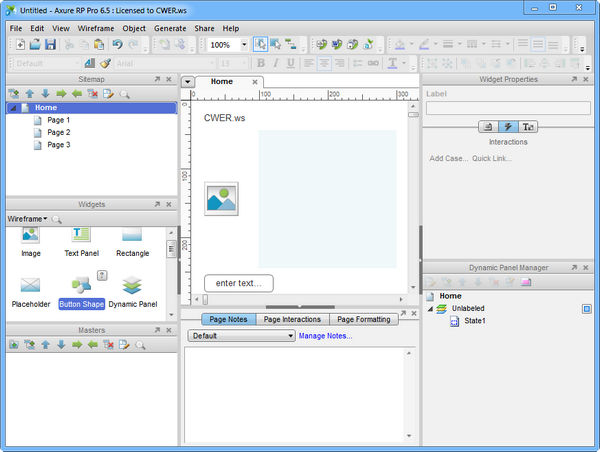
Интерфейс программы аналогичен Microsoft Office 2003. "Blank" для создания веб-страниц похож на формы в ресурс - билдерах, подобных используемому в Delphi. Проектирование потоков диаграмм сходно с аналогичным проектированием в Microsoft Visio. В результате генерирования прототипа получается статический сайт, широко использующий javascript. Качественная документация и учебные материалы в свободном доступе на сайте производителя. Axure RP Pro может оказаться очень полезным средством для проектирования небольших, но функционально - насыщенных проектов, а также больших проектов на начальном этапе.
Возможности программы:
- Простое использование
- Быстрое применение изменений
- Мгновенное создание функциональных прототипов
- Создание интерактивных прототипов с аннотациями
- Управление версиями
- Создание эффективного дизайна
- Экспериментирование с вашим дизайном для достижения максимального результата
- Автоматизация спецификаций для избежания утомительной документации

ОС: Windows XP, 2003 Server, Vista, 7 или 8
Что нового в версии 6.5:
- Text Links in rich text that can have interactions and annotations
- Default styles for Text Links including default Mouse Over and Mouse Down styles
- Rotating shapes and images (not text yet, but hopefully before the final release)
- Assign Submit Button on form fields so pressing Enter clicks the assigned submit button
- Pin to Browser on dynamic panels to make fixed position elements
- Scroll to image map region can be animated
- Built in variables (like GenMonth) can be used in expressions
- Expressions can be used for the x and y values in the Move Panel action
- New built-in variables for drag and drop: DragX, DragY, TotalDragX, TotalDragY, DragTime
- Can select “value” on the left side of a condition so you can compare one expression to another
- Text fields and text areas can be transparent
- Arrow button shape (like iOS buttons)
- Can read text values from rich text panels in interactions
- New options in "Set Panel state(s) to State(s)" action: next, previous, value (by index or name, i.e., you can use a variable or a calculated value)
Mobile App Features:
- New OnSwipeLeft & OnSwipeRight events
- Add app icons and splash screen
- Options to hide the address bar and browser navigation
- Block the page from scrolling
- Inertial dynamic panel scrolling (for iOS 5)
- Ability to format status bar style
- For example you can build more mobile app-like prototypes: Bookmark the prototype page on your iPhone and you'll see the icon on your home screen. When you click the icon, it loads a splash screen and launch the prototype full screen (without the browser navigation and with and a translucent status bar). Scrolling panel scrolls like native page scrolling, and dragging the widgets does not pull the page off the edges.
Editing Enhancements:
- Snap to Objects with option to snap to padding
- Remember collapsed states and scroll location of interaction pane after editing a case
- Double-clicking an action to edit it opens the case editor to that action selected
- Copy and paste actions in interactions pane using shortcuts Ctrl+C / Ctrl+V
- Search while choosing a page for a link
- Search while choosing a widget for conditions and setting values
- Increased the canvas size to 20,000 x 20,000 pixels
- Drag and drop image files from Windows Explorer or Finder to the diagram
- Convert to Dynamic Panel maintains interactions
Prototype Enhancements
- Text can now be more easily selected and copied from button shapes in the prototype
- Ability to upload to AxShare directly from Axure RP
- Variables set in pages within inline frames are also set on the parent page
Flow Diagram Enhancements
- Connectors draw a hop when they intersect each other
- Connectors try to preserve their shape once they’ve been manually edited
- Option to use rounded turns on connectors
- New line ends with crossbars
- Stacked flow shapes like stacked files or rectangles
Что нового в этой версии:
- Fix for error when trying to open 7.0 files in 6.5 (7.0 files cannot be opened in 6.5, but no longer error)
Скачать программу Axure RP Pro 6.5.0.3052 (60,95 МБ):


Кто скачивал данную программу подскажите русский язык есть? Если нет, то где можно взять? Заранее спасибо!
Тут нет русского. Версия с русификатором http://cwer.ws/node/70442/