FolderSizes Pro 4.8.2.92

Эта программа позволит вам провести проверку жестких дисков на наличие на них свободного места. Если вы никак не можете понять, почему места осталось так мало, запустите FolderSizes Pro, и программа создаст для вас полный отчет. Программа сгенерирует диаграммы, которые наглядно покажет, какие папки занимают больше всего места. Среди возможностей программы: Распечатка отчетов, экспорт их в HTML; Экспорт диаграмм в файлы JPEG, PNG, BMP или TIFF; Система создания отчетов по типам файлов, которые занимают больше всего места.
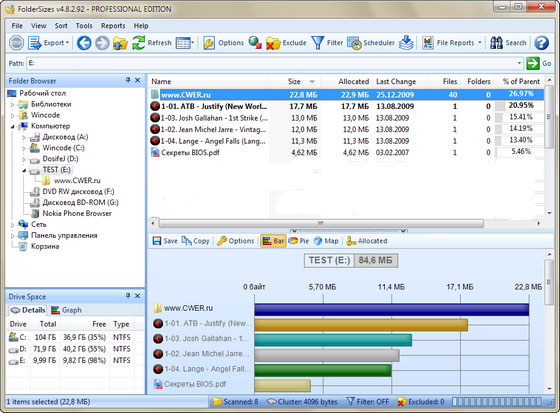
Features:
- Hierarchical folder map visualization (based upon treemap technology)
- Integrated scheduler (Pro edition only)
- Unicode file and folder name support
- Interactive, dynamic, full-color bar and pie graphs
- Fast, multi-threaded, network-aware file system scanning
- Isolate largest, oldest, duplicate, and temporary files
- View disk space utilization by file type / attributes
- View local & network disk space usage by owner / group
- Command line interface for scripting & integration (Pro edition only)
- FilterZip regular-expression based compression system
- See total & free space for fixed, removable, network drives
- Export reports in HTML, XML (Pro edition only), CSV, and more
- Integrates with the Windows shell context menu (32 and 64 bit support!)
- Extremely configurable - colors, fonts, print options, etc.
- Flexible, multi-path oriented search and file reporting systems
- Strong support for viewing allocated disk space (e.g. "size on disk")
- "Command Prompt from Here" in all context menus
- Super-fast, in-memory database provides stunning performance
- Support for direct entry of UNC network paths in all reports
- Optional symbolic link skipping
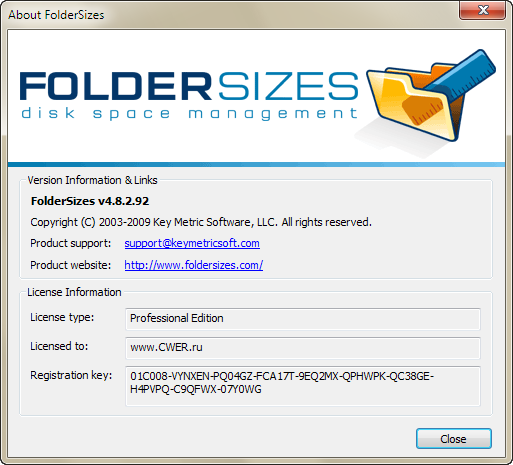
What's New in This Release:
- Feature: The search facility now provides file and folder count columns. These columns are hidden by default - enable them by right-clicking the search listing header and selecting them from the resulting pop-up list.
- Feature: Broadened the range of preset date ranges available in search / filtering facilities, and changed the phrasing to be more specific.
- Feature: All report generation processes now show indeterminate task bar progress animation on Windows 7.Feature: The main report, file report, and search windows now have a status bar pane that shows the number of folders being actively excluded.
- Feature: All status bar panes now resize themselves as needed, rather than adhering to a fixed width.
- Feature: Added the ability to cancel file report analysis and still show results (default is to cancel and discard results).
- Feature: Enhanced and expanded existing visual themes. The "modern" theme now offers blue, black, silver, aqua, scenic, and white color sets (the "traditional" them remains unchanged).
- Feature: Graph backgrounds now have the option (on by default) of matching the current visual application theme.
- Bug fix: In specific circumstances, file report generation scheduled tasks would not start correctly.
- Bug fix: If the Search Subfolders checkbox was disabled during a search, top-level folders would not be included in the search results.
- Bug fix: When using the search facility, application-wide folder excusions were being incorrectly shown in the search results.
- Bug fix: In some cases, it was possible to modify scan filter settings while report generation was in progress (should not be possible).
- Bug fix: Resolved a cache logic defect that could cause report metrics to be miscalculated under certain specific circumstances.
- Bug fix: Improved robustness when encountering certain rare file system corruption scenarios.
- Other: Minor bug fixes and cosmetic improvements.
Скачать программу FolderSizes Pro 4.8.2.92 (10,4 МБ):
Wincode 31/12/09 Просмотров: 2967
0


Аффтар, респект!!!
Полезная прога. Спасибо. А аналоги кроме DiskData существуют?