TaskInfo 9.1.0.314
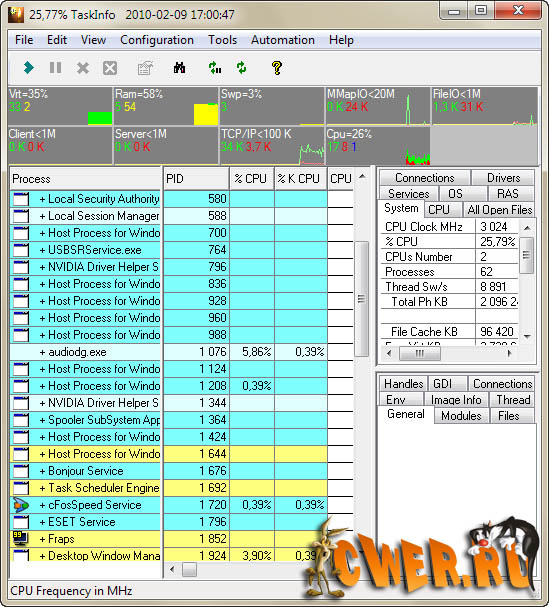
TaskInfo – мощное системное средство, сочетающее в себе функции менеджера процессов и программы для отображения системной информации. Выводит сведения о процессах и их нитях, которые выполняются на данном компьютере в режиме реального времени, подсчитывает процессорное временя, которое они занимают (в процентах и минутах), отображает тип процесса, его модули, переменные, память и другую полезную информацию. Позволяет управлять все теми же процессами, например, принудительно завершать или менять их приоритет.
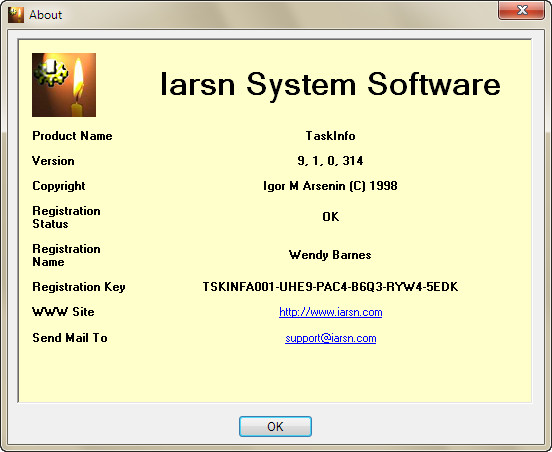
What's New in This Release:
- Add "Free RAM" Commands to Command Line. See "Help/Command Line Commands" for "fram" and "sfram".
- Make TaskInfo not requir full Privileges and add button to restart with full privileges under Vista and Windows7.
- Add Local Menu on all Information Lists in Dialogs: "Search Open Files", "Search Strings in Process", "Persistent Priority Settings" and some other.
- Add to Local Menu on "All Open Connections", "All Open Files" and so on separate Menu Command to Show Properties/Search on WEB info about Files and Processes.
- Add ToolDialog that shows all Handles opened by Process. See Processes Local Menu.
- Show on Icon Graph in Systray Kernel CPU Usage Also (Red).
- Add Column "integrity level" info of process under Vista/Win7.
- Add to Process Status Column Info about Data Execution Protection Enabled Status ("DEP/DEP-ATL"). Have Sense for 32 bit processes only on 64 bit Vista or Win7. For 64 bit processes DEP always enabled.
- Add to Process Status Column Info about Virtualization Enabled Status ("Vrt"). Have Sense for 32 bit processes only on 64 bit Vista or Win7.
- Add to Process Status Column Info about Suspentded Status ("Susp").
- Add Service Coloring according to Digital Signature State, Kernel, Win32 and so on.
- Add Icons to Name column on Services TAB. No Any Icon for a long time means "Can not Find File".
- Add option to make TaskInfo open maximized at first show.
- Correct Panes sizes restore when TaskInfo window was maximized. And Minimize at Start Up set.
- Add Color Box around Icon on Processes TAB to show Process Coloring while Process row is Selected.
- Make killed process RED no metter if it is selected.
- Add Options to Remember Selected Tabs in System and Selected Process Panes. Default is to Remember.
- Add support for sorting by more than one column. Use latest sort column as primary, previous as secondary. Enabled for all Panes exept Processes Pane.
- Add Searches for a list-view item that contains the specified characters pattern. Pattern is multiple characters received within a time-out interval, currently fixed at one second First or Selected Column used for Search. Select Row with Sell where characters pattern found at leftmost position.
- Show only CPU and RAM in tray when swap file disabled.
- Correct Buffer Overflow in "Search Open Files" Tool.
Скачать программу TaskInfo 9.1.0.314 (2,5 МБ):
Wincode 09/02/10 Просмотров: 4562
0


It's Good
Отличие этой программы в том, что она умеет присваивать программам постоянные приоритеты/affinity, что иногда очень удобно. Выставил cmd.exe как low priority один раз, после чего все программы запущенные из консоли будут работать в background-e.
ага, еще System Explorer не плох,но Process Explorer,
можно ещё штук пять подобных утилит вспомнить.
*но Process Explorer наверно лучший.
Лучше Process Explorer (от Sysinternals) и CodeStuff Starter пока никто не придумал.