MetaProducts Mass Downloader 3.3.698 SR2
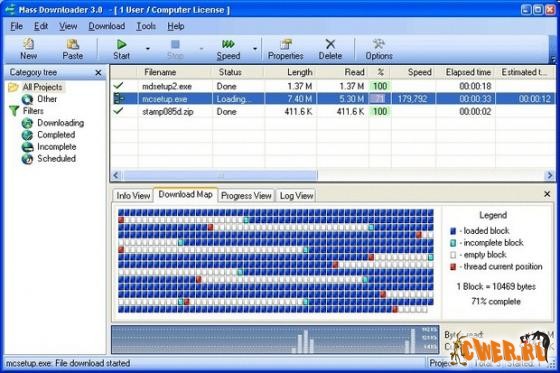
MetaProducts Mass Downloader (MD) качает выбранные вами файлы (или список файлов) с Web и FTP сайтов с максимально возможной скоростью. Технология разбиения файла на несколько фрагментов и одновременной работы над каждым из них существенно уменьшает время скачивания.
Умеет докачивать файл после разрыва соединения (при условии, что сервер поддерживает докачку). Можно качать одновременно несколько файлов или ставить их в очередь. Кликнув по ссылке на web странице правой кнопкой мыши Вы можете выбрать из появившегося меню - закачивать ли этот файл с помощью Mass Downloader или закачивать все файлы с этой страницы. Есть мониторинг буфера обмена - когда программа сидит иконкой в системной панели, Так же можно указать - сохранять ли историю закачек, при этом в этом каталоге будет создан файл file.bbs, в котором будут перечислены все закачки и URL.
И напоследок одна из самых замечательных функций программы - Вы можете просмотреть содержимое архива (если скачиваемый файл - архив) и выбрать те компоненты для закачки, которые Вам необходимы. Если Вы установите опцию просмотра для каждой закачки по умолчанию, то Вы сможете просматривать содержимое каждой закачки.
Интерфейс программы на русском языке!
MetaProducts Mass Downloader is a Windows 95/98/ME/NT/2000/XP/2003/Vista download manager application that makes it easy to download video/audio streams and files from Internet sites at the maximum available speed. Download resume is supported. Multiple channels technology significantly reduces download time.
Mass Downloader supports a wide range of downloads: from usual and secured (HTTPS) Web sites, FTP servers, Real Media and Microsoft Media stream servers. The support of stream protocols makes it simple to download stream video and audio for offline viewing.
Mass Downloader also allows you to browse Zip archives before loading them and to choose only the desired files to download.
Mass Downloader has an excellent Internet Explorer-like user interface. Mass Downloader allows you to download specific files by filename, which differs from Offline Explorer in that Offline Explorer lets you speed your way through downloading entire web sites.
Mozilla FireFox 1.x - 2.x, Netscape 8.x, SeaMonkey, Flock browsers extension
STANDARD FEATURES
* HTTP, FTP, HTTPS, RTSP, MMS, MMST protocol support
* The ability to preview ZIP-archives contents and load only the desired files
* Internal FTP Browser
* Download categories
* Cookies support
* Very fast and reliable file retrieval from the Web and FTP sites
* Maximum Internet connection bandwidth usage when loading several file parts simultaneously
* HTTP, SOCKS and RTSP Proxy support
* Supports Drag-and-Drop links from Internet Browsers to the Main window and Drop Box, paste links from the Clipboard. Also, Mass Downloader intercepts clicks in Netscape Navigator and Internet Explorer, embeds the item in the Microsoft Internet Explorer context menu
* Fully configurable user interface
* Very easy to use
* Can operate in the background
* Download scheduling
* Automatic dialer to connect to your Internet Service Provider
* History of all loaded files allows you to easily find them on disk and to get additional server and download information
* Import incompletely downloaded files from other download managers
* The ability to work in automatic mode
# Please hold Alt+Control keys down when clicking to add any link to Mass Downloader;
# Please hold Shift key down when clicking to ignore link by Mass Downloader
Mass Downloader supports Easy Wheel™ technology. You don`t need to click on a control to scroll it using the mouse wheel. Simply point your mouse over the control you want to scroll up or down and use the wheel!
Скачать MetaProducts Mass Downloader 3.3.698 SR2 (2,28 МБ):

