Inno Setup 5.3.11 + Rus
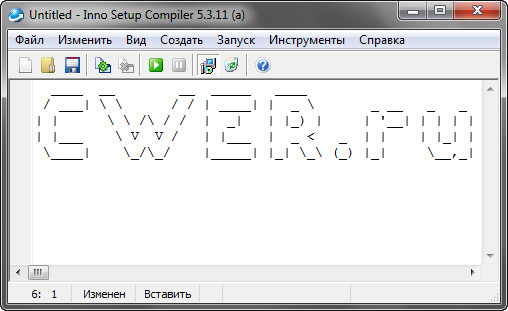
Inno Setup - программа для создания инсталляционных пакетов. Созданный утилитой инсталляционный файл какого-либо приложения, позволяет при его установке считывать и записывать данные в реестр и в конфигурационные INI-файлы. Тут имеется возможность регистрации библиотек и ActiveX компонентов, а также запуск внешних программ. Кроме того, в утилите есть опция создания типов установки, например, таких, как: полная установка, минимальная, выборочная и т.д. В Inno Setup присутствуют настройки, где можно определить возможность появления диалога Приветствия при запуске устанавливаемой программы. Для удобства работы здесь присутствует функция создания резервных копий инсталляционных проектов при их изменении. Справочная система утилиты достаточно хорошо расписана и подкреплена примерами.
Основные возможности:
- Support for all versions of Windows in use today: Vista, XP, 2008, 2003, 2000, Me, 98, 95, and NT 4.0. (No service packs are required.)
- Extensive support for installation of 64-bit applications on the 64-bit editions of Windows. Both the x64 and Itanium architectures are supported. (On the Itanium architecture, Service Pack 1 or later is required on Windows Server 2003 to install in 64-bit mode.)
- Supports creation of a single EXE to install your program for easy online distribution. Disk spanning is also supported
- Standard Windows 2000/XP-style wizard interface
- Customizable setup types, e.g. Full, Minimal, Custom
- Complete uninstall capabilities
- Installation of files:
- Includes integrated support for "deflate", bzip2, and 7-Zip LZMA file compression. The installer has the ability to compare file version info, replace in-use files, use shared file counting, register DLL/OCX's and type libraries, and install fonts
- Creation of shortcuts anywhere, including in the Start Menu and on the desktop
- Creation of registry and .INI entries
- Integrated Pascal scripting engine
- Support for multilingual installs
- Support for passworded and encrypted installs
- Silent install and uninstall
- Full source code is available (Borland Delphi 2.0-5.0)
What's New in This Release:
- QuickStart Pack: Now offers to download and install InnoIDE instead of ISTool. InnoIDE is an easy to use Inno Setup Script editor by Graham Murt and meant as a replacement of the standard Compiler IDE that comes with Inno Setup. Using InnoIDE is especially recommended for new users. Note: unlike ISTool, InnoIDE supports Unicode scripts.
- Compiler IDE: Added new Build | Open Output Folder command.
- In certain cases, applications started via postinstall nowait [Run] entries did not come to the foreground (top of the Z-order) as expected. This could occur if Setup exited before the spawned process(es) were able to initialize, causing Windows to bring the window that was underneath Setup in the Z-order to the foreground instead. Now, when postinstall nowait [Run] entries are processed, Setup will wait briefly (up to one second) before exiting for another process to bump Setup from the foreground.
- To help protect applications against potential DLL preloading attacks, Setup now always specifies a working directory on shortcuts it creates. If a WorkingDir parameter is not specified or is blank, Setup will try to extract a directory name from the Filename parameter. If for some reason that fails, the working directory will be set to {sys}.
- To help protect installers against potential DLL/EXE preloading attacks, Setup/Uninstall now calls SetDllDirectory to remove the current directory from the DLL search order, and SetSearchPathMode to prevent SearchPath and CreateProcess from searching the current directory before system directories.
- If the Filename parameter of a [Run]/[UninstallRun] entry or Exec/ShellExec call does not include a path, and a WorkingDir value is not provided, Setup/Uninstall will now specify a known-safe default (currently {sys}) for the process's initial current directory, instead of allowing the process to inherit Setup/Uninstall's current directory. You should not rely on this behavior, however; it is best to always specify a path in the Filename parameter.
- When an Open or Save common dialog is dismissed, the current directory is now restored to its original value.
- Updated bzip2 library to version 1.0.5.
- Minor tweaks.
Unicode changes:
- Previously, if a Unicode installer included translations for both Traditional Chinese and Simplified Chinese using the language IDs $0404 (Taiwan) and $0804 (PRC), a user running under another Traditional Chinese language ID—such as $0C04 (Hong Kong)—could have incorrectly received the Simplified Chinese translation by default if it was listed first in the script's [Languages] section. Now, like the ANSI version of Setup, Traditional Chinese and Simplified Chinese are treated as completely separate languages. Thus, provided other options are available, Simplified Chinese will not be considered for selection as the default language on Traditional Chinese systems, and vice versa.
- Compiler IDE editor updated to the latest UniSynEdit version. This fixes the extra empty line appearing at the end of scripts when first saved.
- Ctrl+V/Esc/etc. are no longer intercepted by the Compiler IDE's main window while the Find dialog has the focus.
- Based on RemObjects Pascal Script SVN code revision 233. This fixes GetExceptionMessage always returning "(There is no current exception)" on Unicode.
Скачать программу Inno Setup 5.3.11 + Rus (2,1 МБ):
Bukkollaider 17/09/10 Просмотров: 5044
0

