Task Coach 1.2.11
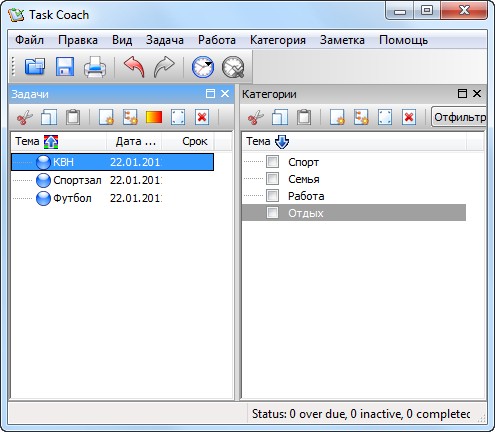
Task Coach - это программа-органайзер для записи текущих дел на самые разнообразные темы. Возможно построение древовидной структуры дел, отображение списком и многое другое. Очень проста в использовании, имеет русский интерфейс. Программа появилась в результате неудовлетворенности доступными ныне менеджерами задач, например Outlook или Lotus Notes, которые не обладают инструментами для создания сложных задач. Часто задачи или важные дела состоят из нескольких действий. Task Coach способен составлять сложные задачи.
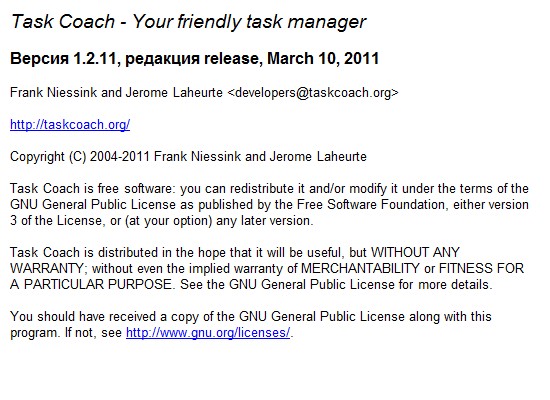
What's New in This Release:
Bugs fixed:
- Sometimes the total effort per period displayed in the effort viewer would be wrong. (3146576)
- On Windows, the icons of the undo and redo menu items would disappear after their first use.
- Correctly remember the main window position when closing Task Coach while the main window is minimized. (3199529)
Features added:
- Import tasks from CSV file.
- In addition to hiding all completed tasks, it is now also possible to hide completed tasks but keep recently completed tasks visible for a limited amount of time. This can be done by hiding tasks that were completed before today, before yesterday, before the current week or before the current month, using the View->Filter menu. (http://uservoice.com/a/lZ8ss)
- In addition to hiding all future tasks, it is now also possible to hide future tasks but still show future tasks that will become active in a short while. This can be done by hiding future tasks that start today, tomorrow, next week or next month, using the View->Filter menu.
Features changed:
- Keyboard shortcut improvements: On Windows and Linux, the keyboard shortcut for adding a task is now simply Insert. A new subtask can be added with Shift-Insert. On Mac OS X, the Insert shortcut doesn't work for some reason so there a new task can be added with Cmd-N and a new subtask with Shift-Cmd-N. The Delete keyboard shortcut works for all viewers. Notes can be added to tasks and categories with the Ctrl-B keyboard shortcut. Tasks and notes can be mailed with the Ctrl-M keyboard shortcut. Attachments can be added with the Shift-Ctrl-A keyboard shortcut and all attachments of an item can be opened with the Shift-Ctrl-O keyboard shortcut.
- Rearranged the menu's: Instead of a Task, Category, Effort and Note menu, there are now a New menu for creating new items and an Actions menu for applying actions such as marking a task completed, mailing an item and starting and stopping effort tracking. The Edit and Delete menu items are now placed in the Edit menu.
Distribution changed:
- Task Coach was added to the Ports collection of FreeBSD thanks to Kevin Lo. See the download section of the Task Coach website.
Скачать программу Task Coach 1.2.11 (10,86 МБ):
aks85 10/03/11 Просмотров: 1606
0

