cFosSpeed 7.00 Build 1901 Final
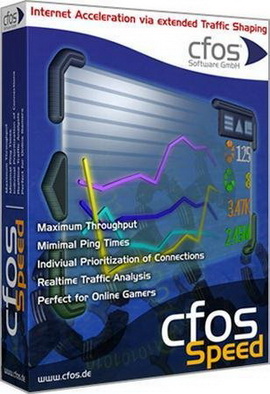
cFosSpeed - это сетевой драйвер, который привязывается к имеющимся интернет-соединениям и оптимизирует передачу данных посредством приоритезации трафика. Приоритезация трафика - метод оптимизации интернет-трафика, предоставляющий максимальную скорость при минимальных задержках. Вы можете использовать cFosSpeed с маршрутизатором и/или DSL-модемом или с кабельным модемом. Так же возможно использование с прочими типами интернет-соединений. cFosSpeed поддерживает большой выбор соединений, таких как DSL, cable, ISDN, UMTS и другие. Программа поможет сохранить малое время задержки в сети (ping), чтобы сделать интернет-приложения с настолько быстрым откликом, насколько это возможно. Также, одной из главных целей cFosSpeed является улучшение пропускной способности, путем устранения заторов в сети. Интерфейс программы переведен на множество языков, включая русский язык.
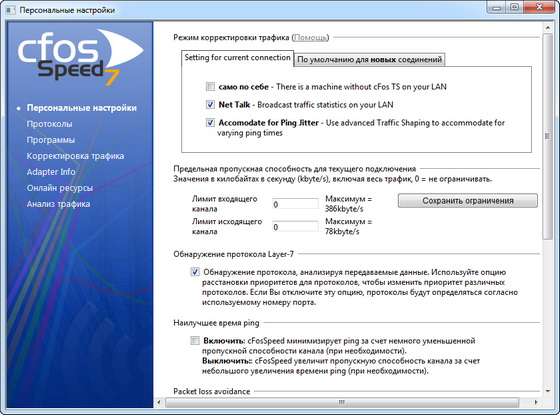
Обычная передача данных: прием данных должен быть подтвержден (ACK-пакеты) прежде, чем можно будет отправить новые данные.
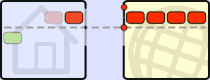
Без Traffic Shaping: передача данных задерживает ACK-пакеты. В результате скорость приема тоже снижается.
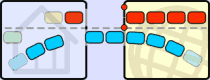
cFos Traffic Shaping: ACK-пакеты получают высокий приоритет, позволяя принимать данные на максимальной скорости.
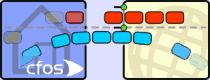
Приоритезация трафика (Traffic Shaping) лучше всего проявляется для
- Широкополосные соединения: DSL, Cable
- Коммутируемые соединения: modem, ISDN
- Мобильные
- Файлобмен (P2P)
- Игры
- Потоковое мультимедиа, VoIP
- Возможности
- Снижение задержек (ping)
- Приоритезация программ
- Приоритезация протоколов
- Ресурсы (Budgets) Онлайн
- Межсетевой экран (Firewall)
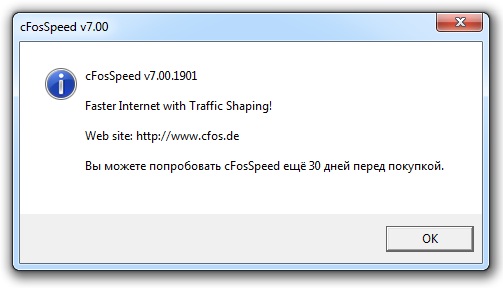
Каждый раз, когда вы подключаетесь к Интернет и используете более одного потока данных cFosSpeed может оптимизировать трафик.
- Улучшает ваш Ping для онлайн-игры
- Поддерживает Интернет быстрым во время интенсивной загрузки/выгрузки
- НОВОЕ : Улучшает мобильный Интернет
- Сокращает проблемы с аудио/видео интернет потоками
- Улучшает качество речи в программах использующих VoIP
Изменения в версии 7.00 build 1901:
- Added manual priorisation for connections, i.e. you can set connections to a desired class based on their addresses, l7-protocols or programs. Use the "spd prio" (or prioritize or prioritise) command to set the prio on the command line:
- Help says:
- prioritise tcp
- prioritise udp
- prioritise prot
- prioritise prog
- , , and may contain '?' and '*' wildcards.
- examples:
- prioritise tcp 192.168.8.204:52437 194.95.249.23:80 default
- prioritise udp 192.168.8.204:* 208.67.222.222:53 high
- prioritise prot *BULK low
- prioritise prog utorrent.exe lowest
- An upcoming version will have a GUI to set priorities.
- cFosSpeed now has class delay management: this regulates the delay of each traffic class (which is user configurable) based on the amount of traffic in the class in comparison to other classes. Example: if you have a lot of traffic in your 'low' class and your 'high' class traffic doesn't get enough bandwidth, cFosSpeed will introduce some delay for the 'low' class, so it sends less rapidly and your 'high' class streams get some additional performance. This should greatly help heavy downloaders like torrent users.
- cFosSpeed will now actively slow down the rx-speed of download streams if they are prioritised lower than other streams which run at the same time. In other words: if you are watching a video stream in your brower (high prio) and downloading at the same time (low prio), cFosSpeed will slow down the downloads to make sure you get enough bandwidth for the the video. But if the video is stopped, all bandwidth is again available for the downloads. This can be switched off by "spd gset throttle_fast 0". Default is on. "spd classes" and "spd cons -wquot" et al. show a column named "wquot", which is a quotient that shows how fast a stream resp. class is in comparision to how fast it should be. E.g. a quotient of 1.00 means perfect, 1.5 means 50% too fast, 0.8 means 20% too slow.
- To comply with the Windows design guides, cFosSpeed now stores all global and Traffic Shaping related data in \ProgramData\cFos\cFosSpeed directory. All user specific data, like selected language and skins, are stored in \Users\\Appdata\Local\cFos\cFosSpeed.
- The -weight class parameter that is specified in the default settings does now specify the weight of all rx-streams in a class and no longer the weight of a single stream. This helps to keep fast sending streams of low priority (like P2P) slower and higher prio streams faster. A exacter regulation is still in development.
- Added On-the-fly prioritization. The "current connections" dialog now has the option to prioritize a connection, protocol or program temporary or easily add it to the prioritization scheme. Just click on a connection to change its priority. In many cases it will be easier to use this dialog than the normal program and protocol prioritization dialogs. So, for example, while you work/play on your computer and notice a certain connection uses too much bandwidth, you can click it and reduce its priority without changing the general prioritization system.
- You can now undo the change of priority by using a "spd prio none" command (i.e. by specifying a command with the class name "none"). The class is then reset to the value before the setting. Only classes that are no longer 'idle' or 'working' can be changed in their priority. Otherwise, they are not in use anyway, since 'idle' or 'working' are only set on fresh connections were the priority could not yet been determined.
- Added filter expression -manual. It's true for packets on connections that have been manually changed in their priority.
- The "spd perf" setting is now automatically saved.
- Added Indonesian & British English language. That makes a total of 32 languages supported. Even more languages are downloadable from our web site, here: http://www.cfos.de/speed/documentation/lang.htm
- The L7 detector now recognizes Bittorrent uTP.
- -class rule works now for UDP connections as well.
- "spd classes" command shows stats for all classes in table form.
- Added -delay parameter for classes. With this you can make sure packets in that class are sent only after a minimum delay time in the queue. That is, -delay cann add some ADDITIONAL delay for packets. By default, all delays are set to 0, i.e. no additional delays are introduced.
- Added -class filter expression. This allows filtering after the class of a TCP stream, i.e. you could use the filter "-tx -higher -class lower -c lower" to filter out all TCP ACKs of streams that are classified as lower.
- The program and protocol prioritization dialogs now have a button to restore the prioritization settings to their default values.
- The program prioritization dialog now allows you to suggest a newly added program to the cFos team, so we can include it in future releases.
- Changed the look of the current connections dialog. It also now has a "Freeze" button to stop periodical update of the current connections.
- Speeded protocol and program prioritization dialogs. This also fixes the bug where IE9 causes page display problems when switching to the games section.
- Skins now support an x- and y- positioning offset. By specifying x_ofs= and y_ofs= in the [all] section of the skin .INI you can move the skin's default position by pixels to the right and pixels to the bottom. This is useful, if the skins have shadows.
- Auto-hide on fullscreen now also works after you opened/closed the window manually. However, if you turn off auto-open/auto-hide Auto-hide on fullscreen is also deactivated.
- Due to popular demand, we added an option to lock the window position to the window settings sub-menu.
- Added Layer-7 stream detection for VLC and Media Player Classic.
- From now on, installation archives contain both x86 and x64 flavours of cFosSpeed ("fat" archives). The right Setup is started automatically. Furthermore, the archives are packed with LZX, resulting in a higher compression ratio.
- Status window auto-arrange is now turned off when you manually move the status window.
- Added "spd echo ..." command that just echos the text to the trace file and console.
- Fixed the 2 window problem and disabled line calibration / send test pings in cfosspeed context menu.
- Fixed several bugs in the Online Budget/Counter dialogs.
- Fixed truncated l7-protocol names in connection overview.
- Fixed a crash. Thanks to Norbert Paradowski for dump file.
- When you press the freeze button in the current connections dialog and then click on one of the sorter tabs, the current connections are still refreshed and sorted.
- Fixed a bug where net_talk_bcast would not be saved properly and was lost after the next restart. Thanks to Михаил Монахов for his bug report.
- Fixed bugs in rx-shaping code.
- Fixed a long-standing bug, where the status window would disappear after stand-by/wake up.
- Fixed a bug where newer dialog html files would not overwrite the old ones during an update installation.
- Fixed a bug that caused the driver not to load sometimes after booting.
- If a ping_dest has been set by the user we accept ping replies ("pongs") to any TTL. Otherwise, only ping replies to TTLs 2-4 are accepted. Thanks to tomtores for inspiration.
- Fixed a rare bluscreen.
- Added check against NULL pointer in Windows 7 mobile broadband driver status messages. Thanks to marmal for bug report and dump file.
Скачать программу cFosSpeed 7.00 Build 1901 Final (5,32 МБ):


нажать далее не пробывал ))
как блин установить ее подскажите чет не устонавливаеться 4 часа уже пишет регистрация емаил и больше не хочет ни че делать
Час работает на Win7x64, полёт нормальный...
Скока времени устанавливаеться на Win7x64
10 минут
это называется QoS (quolity of service) - в железе.
тут триал ресет работает? потому что в 6 уже не работает, у меня по крайней мере
работает.
синий экран при попытке раздать инет и сеть по вай фаю
не знаю.. и вайфай у меня есть
оптоволокно - vpn
проброс инета с vpn на софт ап - синий экран стабильно каждые 10 минут))
у меня чего-то колибрация не идет
Что то онлайн плееры "подергиваются".
Если эта сволочь мне в контре пинг не снизит то удалю.
у меня наоборот отклик стал быстрее попробуй пкм - корректировка трафа - наилучшее время пинг
Перезалей на letitbit.
Пишет:Файл временно недоступен для скачивания. Пожалуйста, попробуйте позже.
перезалил. достал уже летит..((
чет не устонавливаеться минут 10 уже пишет регистрация емаил и больше не хочет ни че делать
Купленная 6ая версия работала нормально. Win 7 x64. Сейчас поставил 7ую. Поприятнее, пинг в играх уменьшился еще на несколько мс.
6 версия и бетки вызывали синий экран смерти каждые 10 минут, не из-за кряка, пробовал на 15 вариациях осей от хиппи до восьмерки, проблема с дровами (последними) и личная неприязнь к моему железу) ноут ноут, эх=D надеюсь тут все окей, если прояснится проблема - куплю
и с купленной, и с триальной версией до сих пор все ок.
прошло пол часа, вроде все тихо, похоже конфликт пофиксили)
я знаю) я же написал, что конфликт индивидуальный) такое бывает с любым серьезным софтом в вариации 1 на 10.000 случаев)
C 6-ой версией у меня тоже были проблемы - еле вернул на ноутбуке систему к жизни. А на десктопном "шестерка" до сих пор работает нормально. И там и там установлен Windows XP.
Да много было подобных случаев с "шестеркой"...