FlashFXP 4.2.1 Build 1740 Final
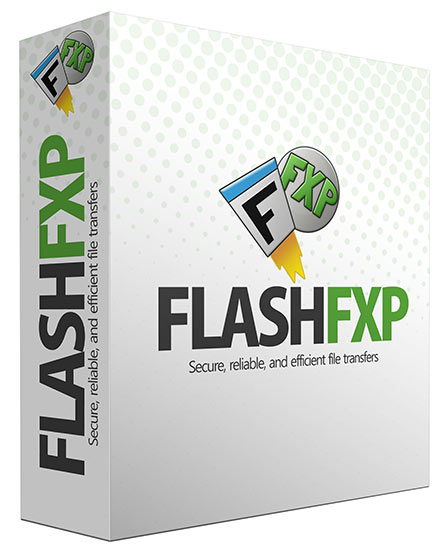
FlashFXP - FTP-клиент, поддерживающий любые типы соединения, умеющий работать через файрвол и поддерживающий протоколы защищенных соединений SSL/TSL. Программа может импортировать списки сайтов из многих популярных FTP-клиентов. Есть удобная функция - список отложенных заданий, которая позволит возобновить неоконченную загрузку в любое время. В программе имеется возможность автоматизировать загрузки, используя параметры командной строки.
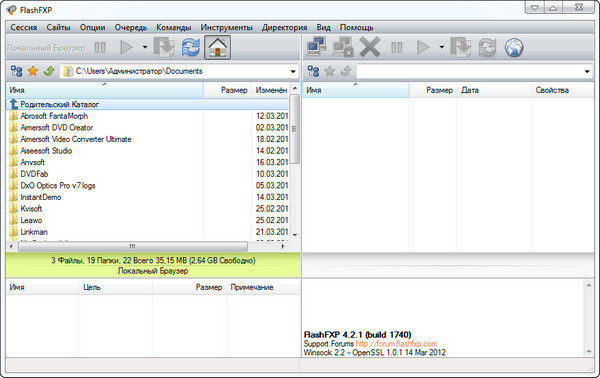
Программа позволяет производить и организовывать передачу данных не только между локальным компьютером, но и двумя удаленными FTP-серверами. Используя FlashFXP, очень удобно производить загрузку файлов, которые расположены в разных папках или даже на разных FTP -серверах. Все файлы, которые необходимо скачать, можно поместить в очередь. Программа запомнит их расположение, при старте загрузки выполнит соединение с сервером, перейдет в нужную папку и начнет закачку. Имеет простой и понятный пользовательский интерфейс с полной поддержкой русского языка.
Несомненным преимуществом поддержки стандарта FXP является то, что на конечных пользователей, желающих скопировать файлы с одного FTP-сервера на другой, уже не действует ограничение пропускной способности их собственного интернет-соединения. Нет необходимости скачивать себе файл, чтобы потом положить его на другой FTP-сервер. Таким образом, время передачи файлов будет зависеть только от скорости соединения между двумя удаленными FTP-серверами, которая в большинстве случаев заведомо больше пользовательской.
В данном менеджере имеется множество полезных функций, к примеру, грамотное составление правил позволит избавиться от рутинного кликания по кнопкам "заменить", "пропустить" и т.д. Также в данной программе пользователю будет удобна и функция синхронизации каталогов. Присутствует система фильтров, позволяющая автоматизировать исключения по типам файлов в очереди закачки. В целом, тем, кто более-менее знаком с FTP-клиентами, не составит ни малейшего труда разобраться в данной программе. К тому же программа имеет многоязычный интерфейс, включая поддержку русского языка.
Основные возможности:
- Полная поддержка гигабитных скоростных соединений
- Поддержка MODE Z для потокового сжатия на лету
- Установка лимита на скорость скачивания и закачивания
- Оптимизированное кэширование списков удаленных директорий
- Защищенное соединение (TLS / SSL)
- Поддержка одноразовых паролей
- Усиленное шифрование, применяемое для менеджера сайтов, в целях защиты информации
- Подключение к сайтам, с помощью TLS / SSL для дополнительной безопасности
- Передача данных от сайта к сайту
- Полностью рекурсивные передачи файлов (загрузка, скачивание)
- Кэширование, позволяющее просматривать в автономном режиме
- Поддержка файрвола
- FTP прокси, HTTP прокси, поддержка Socks 4 и Socks 5 (WinGate, WinProxy, MS Proxy и т.д.)
- Полная мультиязычная поддержка
- Простой и расширенный просмотр
- Расширенный контроль очереди
- График передачи
- Внутренне расписание для передачи и остановки очереди в заданное время
- Повышенная функциональность для функции Drag-and-Drop
- Импорт списков сайтов из Cute FTP, WSFTP, FTP Explorer, LeapFTP и Bullet Proof, включая пароли
- Минимизация программы в системный трей
- Быстрое создание резервной копии или восстановление всех сайтов или настроек
- Поиск на удаленных FTP
- Подсчет размера всех файлов в указанной директории
Whats new in 4.2.1
New and Improved features
- Improved [ftp] folder path name handling when performing operations on the server, specifically when the folder name changes as a result of the FTP server. A folder named "test" may be entered by the user but the server might name the folder as "TEST".
- Improved UNIX:L8 directory list parser to better handle directory listings where the group or owner field contains a space.
- Improved internal image-list stream loading/saving. A compatibility issue in the old method could cause FlashFXP to crash immediately on start-up on some operating systems.
- Improved and updated the theme manager component. The update addresses an issue found in the original theme manager that failed to insure the window handle for the sub-classed component was valid, If the handle was invalid it could cause FlashFXP crash.
- Improved threaded timer callback routines, Some rare situations could trigger a race condition which could cause FlashFXP to crash.
- Improved performance of the server file search and calculate disk space features by replacing the lookup list container with a faster hash lookup list container.
- Upgraded OpenSSL to v1.0.1.
- Improved compatibility with PS3 FTP Server/multiMAN, The MLST command unexpectedly returns multiple non-matching entries causing a conflict when evaluating the file transfer rules.
- Improved [server compatibility] We now attempt to detect "mTCP FTP server" and "PS3 FTP Server" during login, when detected FlashFXP will issue the standard LIST command without any parameters.
- Improved [server compatibility] We now attempt to login with ANSI and/or UTF8 encoded username and password on login failure, some FTP servers require UTF8 while others require ANSI with no way to determine.
Bug Fixes
- Fixed [remote/tree navigation] an issue where the cached overlay icon displayed on the tree navigation wasn't removed after uploading files into the folder.
- Fixed [connection/retry] There was a very small chance of a race condition when aborting the connection attempt that could result in FlashFXP locking up.
- Fixed: [local browser/sorting] In some situations the sort comparison was comparing the wrong data.
- Fixed: [sftp] The connection lost status message was reporting the wrong idle time.
- Fixed: [download/upload] On write failure the file stream object was freed twice which could lead to memory corruption.
- Fixed: [application/event timer] When closing FlashFXP the event thread could crash as a result of the owner being freed before the thread loop exited.
- Fixed: [local browser/drop-down box] Unable to insert a line. error, the drop-down list failed to clear the entries on close up eventually running out of space.
- Fixed: [remote edit / auto upload] In some cases FlashFXP didn't detect when the local file was saved.
- Fixed: [remote edit / legacy prompt] When using legacy prompt mode and opening the file in the internal text editor the upload prompt would appear on top of the internal editor preventing the file from being edited.
- Fixed: [remote browser / rename] Under some conditions performing a rename didn't set the browser state to busy, allowing the user to perform unsafe operations while in the middle of performing the rename operation.
- Fixed: [remote browser / delete] Under some conditions delete was incorrectly disabled and prevented the user from performing the operation.
- Fixed: [application] A performance bottleneck in the main application message loop resulted in a wide range of issues, non-ssl ftp downloads were being throttled, audio stuttering (text-to-speech) when using NVDA screen-reader, were a couple of the main issues noticed.
- Fixed: [server/set file attributes dialog] Incorrect tab order when pressing the tab key to switch focus to the next control.
- Fixed: [sftp/download] When disk write error occurred during download the file transfer wasn't stopped immediately.
- Fixed: [server/download] A bug in the cache lookup system resulted in some upload file transfers being overwritten without prompting the user.
- Fixed: [installer] The installer didn't always update existing language files and sometimes it installed languages that weren't installed.
ОС: Windows 7, Windows Vista, Windows XP
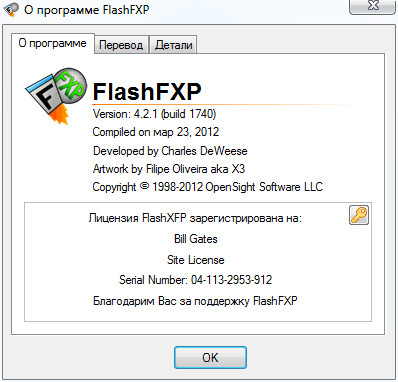
Скачать программу FlashFXP 4.2.1 Build 1740 Final (5,63 МБ):


кряк не очень удачный
при заходе на сервер происходит пересылка на оф.cайт где предлагают купить прогу