Actual Multiple Monitors 4.2
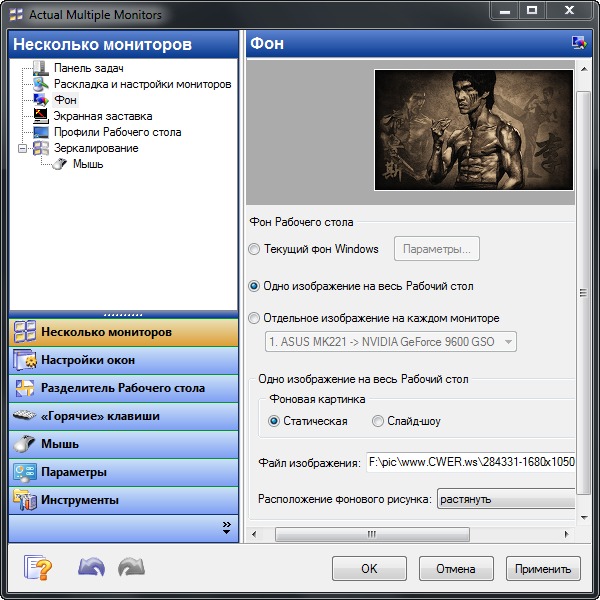
Программа значительно увеличивает функциональность компьютера в части работы с несколькими мониторами, увеличивая общую эффективность использования дополнительного экранного пространства. Actual Multiple Monitors обогащает интерфейс Windows и значительно повышает удобство использования нескольких мониторов. Приложение можно бесплатно скачать на Cwer.ru.
Taskbar on each monitor
- Start menu
- notification area a.k.a. system tray
- clock
- Jump Lists support under Windows 7
- Pin to Taskbar
- grouping similar buttons
- preview thumbnails (with the Aero Peek feature under Windows 7)
- progress bars on taskbar buttons under Windows 7
- Show Desktop button under Windows 7
- Quick Launch and other toolbars
- dragging the taskbar buttons with the mouse on systems before Windows 7
- dragging the system tray icons with the mouse on systems before Windows 7
- semi-transparent taskbars on systems before Windows 7
- native look in any visual theme - from Windows Classic to Windows 7 Aero
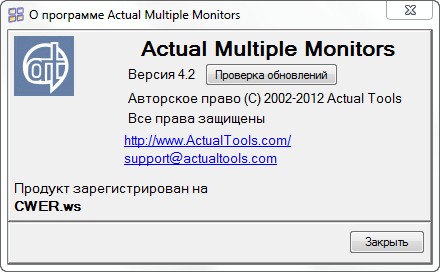
ОС: Windows 7/Server/Vista/2008/XP/2003/2000 x86/x64.
Изменения в версии 4.2:
- [+] The ability to run the desktop profile from the command line is added. Use the following syntax:
- ActualWindowManagerCenter.exe dp "your_profile_name"
- [+] The options to remove the taskbar group commands from a group preview/Jump List are added (see the "Multiple Monitors - Taskbar" panel).
- [+] The new feature is added: when you click on taskbar preview, the mouse pointer jumps to the corresponding point in the window (see the "Multiple Monitors - Taskbar" panel).
- [!] The library file ammemb64.dll is built using another compiler so we expect the increased stability on 64-bit systems (especially on Windows 7 and Windows 8).
- [-] Sometimes the work area on secondary monitor was not updated consistently while dragging the taskbar with the mouse.
Скачать программу Actual Multiple Monitors 4.2 (6,78 МБ):
Этот блок был удален по требованию правообладателя. Если вы считаете,
что это ошибка, обратитесь к Администратору.
aks85 16/08/12 Просмотров: 2417
0

