Core Temp 1.19.5 + Portable

Core Temp - небольшая программа для мониторинга температуры процессора. Показывает температуру отдельно каждого ядра, и каждого процессора в системе. Вы можете в реальном времени наблюдать за тем, как температура процессора колеблется во время того, как Вы его загружаете. Работа программы не зависит от материнской платы.
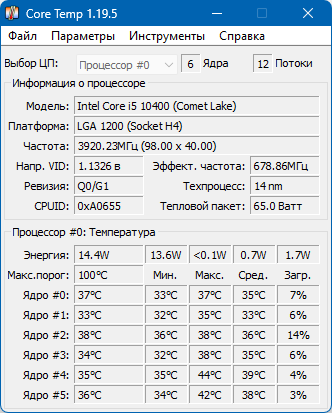
Intel и AMD недавно опубликовали детальную информацию о функции "DTS" (Digital Thermal Sensor), которая обеспечивает более точное чтение температуры процессора, чем стандартные термальные диодные сенсоры. Функция поддерживается всеми процессорами Intel Core и Core 2, а также линией процессоров AMD Athlon64. Core Temp позволяет записывать изменения температуры процессоров в течение определённого времени с последующей передачей данных в Excel.
Особенности Core Temp:
- Core Temp является крайне простой в использовании, а также позволяет пользователям вносить различные модификации и расширения в широком масштабе.
- Core Temp предлагает платформу для плагинов (дополнительных программных модулей), что в свою очередь позволяет разработчикам добавлять новые особенности и расширять функциональность используемой операционной системы.
- Разработчики совершенствуют Core Temp. Так, одним из последних новшеств, стала мобильная версия программы, благодаря которой можно следить за своей системой вне дома или офиса. Мобильную версию Core Temp можно устанавливать на Android или Windows Phone операционные системы.
Поддерживаемые процессоры:
- AMD: All FX series, All APU series, All Phenom / Phenom II series, All Athlon II series, All Turion II series, All Athlon64 series, All Athlon64 X2 series, All Athlon64 FX series, All Turion64 series, All Turion64 X2 series, All Sempron series (K8 and K10.5 based), Single Core Opterons starting with SH-C0 revision and up (K8 based), All Dual Core Opteron series (K8 based), All Quad Core Opteron series (K10 based), All Hexa Core Opteron series (K10.5 based), All 12 Core Opteron series (K10.5 based).
- Intel: All Core i3, i5, i7 series, Atom, All Core Solo series, All Core Duo series, All Core 2 Duo series, All Core 2 Quad series, All Core 2 Extreme series, All Celeron-M 400 and 500 series, All Celeron E1000 and E3000 series, All Pentium E2000, E2100, E2200, E5000, E6000 and E7000 series, All Dual Core Low Voltage Xeons series (Yonah based. Untested), All Xeon 3000, 3200, 3300, 5100, 5300, 5400, 5500, 5600, 6500, 7400, 7500 series.
- VIA: All Nano series, C7 series and derivatives.
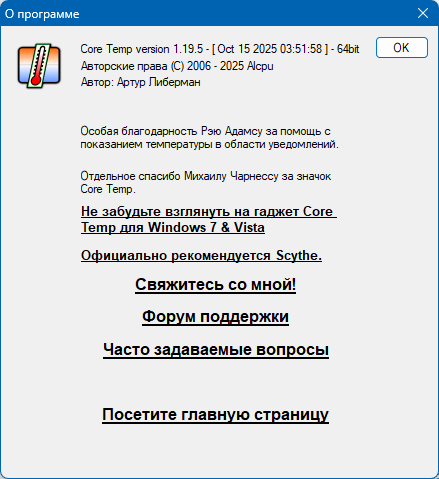
Изменения в версии 1.19.5:
- New: Support for Zen 4 AMD processors including ThreadRipper 7000 series, Raphael, Dragon Ridge, Genoa ES, Hawk Point, Phoenix
- New: Support for Zen 5 AMD processors including ThreadRipper 9000 series, Granite Ridge, Fire Range, Strix Halo, Strix Point, Krackan Point, Turin
- New: Per-CCD and per-core temperature readings for all generations of Zen based processors, most models supported
- New: TDP and TjMax detection on most Zen based processors
- New: Support for Intel processors including Sapphire Rapids, Emerald Rapids, Granite Rapids, Lunar Lake M, and preliminary Panther Lake
- New: Dark Mode (requires Windows 10 or newer OS)
- New: Effective core frequency readings + system tray icon
- New: Core select menu for frequency (right click the frequency fields)
- New: P-Core/E-Core tooltip indicators
- New: Folder selection for log file path
- New: Windows Event Log reporting for Overheat Protection events
- New: System Information dialog upgraded
- New: Average measurement field for temperatures
- Fix: BSOD on some newer AMD machines
- Fix: Vulnerabilities in driver and better restrict driver access
- Fix: Improve frequency detection accuracy on AMD processors by using a new algorithm
- Fix: Frequency detection on newer Intel processors
- Fix: Many other fixes for older AMD and Intel processors
- Fix: Window size on DPI, resolution and display changes
- Fix: Button sizes in the settings dialog in some languages
- Fix: UI glitches on older OSes
- Change: Make the look and feel of the UI on AMD processors to be the same as Intel
- Change: Both Tdie and Tctl readings are displayed on Zen 1 processors when applicable
- Change: Mini-Mode and TjMax adjust options removed
- Change: Modulation field replaced with Effective frequency
ОС: Windows XP, Vista, 7, 8, 10, 2003 Server, 2008 Server (R2), 2012 Server
Скачать программу Core Temp 1.19.5 + Portable (3 МБ):


1.17 с кучей разных языков.
Отличная программа, Must-Have.
Спасибо.
Core Temp 1.11 - x32 весит 382 КБ
Core Temp 1.11 - x64 весит 422 КБ
откуда же тогда взялся размер:
..? И если уже пишете размер - то пишите для двух (32 и 64) версий софта.. 382 КБ и 422 КБ соответственно
х86 + х64 + языковые файлы + без сжатия
ценные указания принял к сведению.
Спасибо, хорошая программка с нормальным простым интерфейсом. Жаль только температуру матери и скорость вращения кулеров не показывает.
Почему бы не указать, что не только англицкая версия с Оф. сайта есть, а еще и ru-RU скачать можно?
Создать папку languages и закинуть в нее скачанный файл ru-RU.lng
Положить папку languages рядом со скачанным Core Temp.exe, в Options -> Settings выбрать Русский
debiloid78, спасибо за информацию. С русским поприятнее.
Спасибо большое за инфу, с этим англицким изыком беда
GPU:3D и POWER SUPPLY не запускаются - появляется окно о прекращении работы программы "Crysis2.exe". В версии 4.4.3 и предшествующих всё было нормально (Windows 10 Enterprise 2016 LTSB 10.0.14393 x64)
а причем тут Crysis 2))))
Вы походу темой ошиблись)