Marvelous Designer CLO Enterprise Full 3.2.45

CLO 3D Enterprise Full - новая версия одной из лучших программ по конструированию одежды в помощь 3D дизайнерам и модельерам. Революционная система моделирования с помощью физики. Теперь вы сможете создавать точные модели одежды, используя только Marvelous Designer без помощи других САПР приложений. Marvelous Designer поддерживает полилинии, рисование свободных кривых, швов. Любые изменения модификации немедленно отображаются на 3D модели одежды в режиме реального времени.
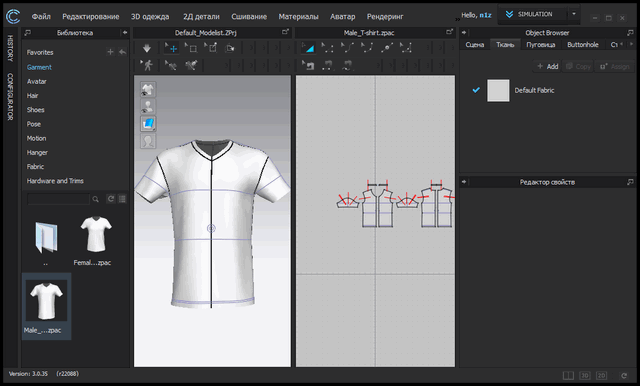
Некоторые особенности CLO Enterprise:
- Полная поддержка функции проектирования шаблонов
- Marvelous Designer поддерживает полилинии, рисование свободных кривых и швов.
- Синхронизация картины редактирования и 3d драпировки для интерактивного дизайна. Любая картина модификации полностью и немедленно отражается на драпировке из 3D одежды в режиме реального времени.
- Легка в использовании швейных операций. Только несколько щелчков и вы можете сшить все картины в любых стилях.
- Поддержка Tuck, гофрирования, сборок, решения сглаживания линий
- Marvelous Designer поддерживает многослойное шитье. С помощью этой функции вы можете сделать более сложные конструкции
- Вы можете сделать складки на любые швы и одежду. Функция складок позволяет сделать складки и сгладить линии.
- Быстрые и точные драпировки
- Высокое качество рендеринга в реальном времен
- 3D моделирование
- Редактор анимации
- Импорт любых COLLADA и OBJ файлов из большинства инструментов 3D- моделирования, таких как 3D Max, Maya, Softimage, Lightwave, Poser, Daz Studio, Vue и Modo.
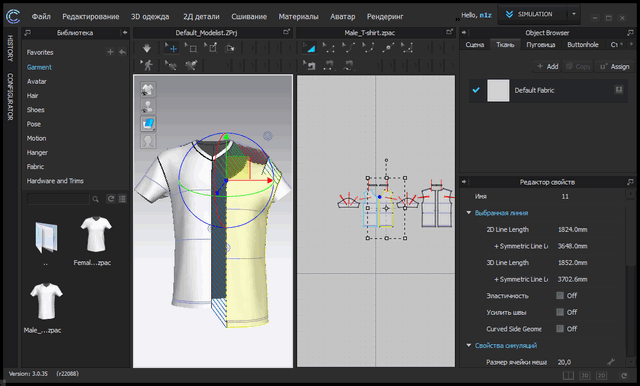
История версий:
Изменения в версии 3.0.74:
- Improvements
- Simulation will be turned off while using the Fold Arrangement function on items that can be folded (Internal Lines and/or Seam Lines)
- Simulation will be turned off while playing Animation in Animation Mode
- Unified Tooltip background colors of Topstitch and Puckering
- Deactivated the click and drag feature on the icon area (Undock-Maximize-Restore-Dock) in the upper right corner of the program
- Changed the weight unit of Fabric Information from g / mm2 to g / m2
- Modified the title of File / Information History window from Garment Info to File History
- Removed the Cancel button of File / Information History window
- Improved AI Import stability
- Improved DXF Grading Import stability
- Improved the ability to morph avatars saved as AVT files
- The status will be updated in the Configurator when loading ZPAC files which have similar structures with the current Modular structures
- Fixed
- Crash when deleting Puckering on Symmetric Patterns and/or Internal Lines
- Crash when cutting 3D Lines on Modular blocks
- Crash when deleting Avatar Line Tape
- Crash when using Extend/Trim and/or Add Point to Pattern Outliner functions on Selected Point
- Crash when there is no Button style in garment files created in specific versions
- Crash and/or Freeze when deleting and simulating the garments after deleting Avatar Tape
- Intermittent crashing when Login failed
- Bug when extending Topstitches
- Bug when loading particular ANM files
- Bug where the Avatar Tack pattern points remained in the 2D window after an Avatar was deleted
- Bug where Custom View data would not save in Project files
- Bug where the title of the 3D Avatar window would change when importing Alembic files
- Bug where the Menu name was not toggled to Active Sewing when Deactivate Sewing (selected) of the Main Menu was executed
- Bug where the 'Default Camera' phrase was cut off at the bottom of the 3D Avatar Window when Show Camera was set up in Display
- Bug where the Animation (FBX, MC, PC2, MDD, Alembic, Cache) was not exported when exporting Project files that included trims
- Bug where the Animation Editor was pushed to the bottom when expanding the Library in Animation Mode
- Bug where the Undock-Maximize-Restore-Dock icon would not appear in Colorway Mode
- Bug where all grading sizes would accumulate every time, when opening Garment (Project) files with grading information on Mac
- Bug where the sewing stitch length on two patterns with different lengths would be changed after Simulation
- Bug where Unified Texture check (FBX, OBJ) was not saved properly when the 2D Pattern Editor Window was turned off
- Bug where the Avatar Mesh could be selected (hair and eye area), even when the Avatar was hidden
- Bug where the buttons were not saved in a Modular Block
- Bug where the buttons remained in their original position even after choosing Reset Arrangement
- Bug where the Gizmo Increase/Decrease shortcuts were not reflected in the 3D Avatar Window when pressed on the 2D Pattern Window
- Bug where the Notches disappeared after editing the texture
Изменения в версии 3.1.27:
- Fixed:
- Crash when clicking Simulation button after loading an Avatar and an additional Avatar
- Crash when arranging patterns loaded via OBJ To Garment
- Bug where the Thread Length would not apply for Tack on Avatar
- Bug where the Camera moves back to its origin when selecting a pattern in the 2D Pattern Window and then Zoom into selected part in the 3D Garment Window
- Bug where the Button Style Save button would be disabled when Autosave is activated while changing the shape of the buttons
Изменения в версии 3.2.45:
- Key features
- Flattening
- Human IK
- Hair Options for Kid Avatar
- Segment Darts
- Offset as Internal Line along Slope
- (Windows Only) File Sharing
- New
- Rotation Angle Input
- Improvements
- File
- Auto Save Display
- Save User Setting as Configuration File
- Improvements to 2D Snapshot
- Automatic Resolution for 3D Snapshot
- 3D
- Simulation Presets as Tools
- 2D
- Invert Selection
- Create Multiple Patterns or Internal Shapes and Input Intervals
- Convert Multiple Segments Points to Curve Points
- Create Ellipse with Circumference
- Improvements to Add Point/Split Line
- Copy Patterns, Internal Lines and Baselines
- Fixed Grid Display
- Toggle Option to Offset 2D Patterns with Cut
- Maintain Entered Values in the Moving Distance and Create Internal Polygon Dialogue Menus
- Improvements to Add Point/Split Line
- Improved Selection Speed for Internal Lines
- Materials
- Color Name Input
- Apply Topstitches and Puckering by Dragging
- Set Sewing Fold Angles Between the Zipper and Pattern
- Additional Buttons
- Duplicate as Button/Buttonhole to Symmetric Pattern
- Addition of Flip Menu to Internal Line Seamline Topstitches
- Avatar
- Morph Target with AVT Files
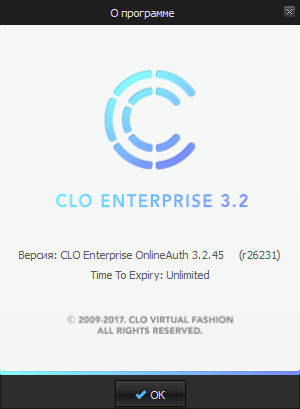
ОС: Windows 7, Windows 8, 8.1, Windows 10
Скачать программу Marvelous Designer CLO Enterprise Full 3.2.45 (729,22 МБ):
-A.L.E.X.- 06/08/17 Просмотров: 7657
+8


обновился, спасибо
на CG Persia уже 3.0.74 выложили