TechSmith Camtasia Studio 6.0.0 Build 689

Camtasia Studio - мощная утилита для записи изображения с экрана в видеофайлы различных форматов, имеется возможность редактирования видео, есть встроенные Macromedia Flash (SWF) и видео проигрыватели. Camtasia захватывает действия и звуки в любой части Windows-систем и сохраняет в файл стандарта AVI.

Сделанное при помощи Camtasia Studio видео можно экспортировать в один из поддерживаемых программой форматов - AVI, SWF, FLV, MOV, WMV, RM, GIF, CAMV. Кроме того, на основе любого видео может быть скомпилирован исполнительный exe-файл, который будет содержать встроенный проигрыватель.
Camtasia Studio позволяет накладывать ряд эффектов, умеет работать с отдельными кадрами, облегчает запись, редактирование и публикование высокоточного, сжатого видео для тренировки, образования, дистанционного обучения, решений технической поддержки, демонстраций продукта, торговых презентаций и т.д.
Для сжатия видео разработчики Camtasia Studio предлагают пользователям использовать свой "фирменный" кодек TechSmith Screen Capture Codec (TSCC). Этот кодек показывает хорошие результаты при кодировании изображения на любой глубине цветности. Его алгоритм минимально нагружает систему, поэтому кодек может использоваться для кодирования даже на очень слабых конфигурациях.
Camtasia Studio включает в себя четыре утилиты: Camtasia MenuMaker, Camtasia Player, Camtasia Theater и Camtasia Recorder. Для работы со всеми этими утилитами служит главный интерфейс программы.
Сфера применения Camtasia Studio может быть самой разной. По заявлению разработчиков, программа может пригодиться, как минимум, в пятидесяти разных ситуациях. Ее можно использовать для создания интерактивных файлов справки, демонстрации новых возможностей программ, для записи демонстрационных роликов приложений и компьютерных игр и т.д.
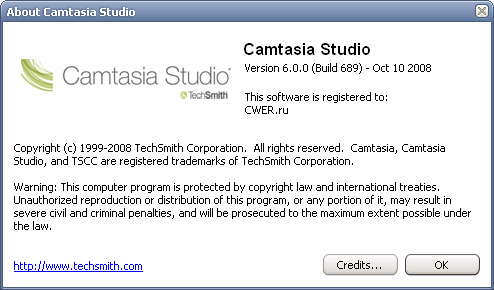
Что нового в шестой версии программы:[quote=techsmith.com/camtasia]General:
- Camtasia Recorder has an all new design
- Added an option to load Camtasia Recorder at system startup
- Added the ability to unlink audio from video tracks for independent track editing
- Added the ability to move multiple clips in tandem on the timeline
- Added additional hot keys for various editing capabilities
- Removed the image size limitation of 1280x1024 maximum
- Added the ability to import an MOV and edit it on the timeline
- Added the ability to adjust the Callout fade in and out speed
- Added a perspective tilt option in the Zoom-n-Pan view
- Added the ability to output an MP4 file with H.264 video and AAC audio
- Added free, enhanced Screencast.com integration
- Added an option to register the product at the TechSmith webpage
- The product branding and logos have been updated
Studio:
- Updated and improved the production presets available
- Added an option to maintain the aspect ratio in Project Settings
- Added the ability for transition speed to handle non-integer values
- Added the ability for image durations to handle non-integer values
- Fixed an issue with DV AVI clips not playing on timeline
- Fixed an issue with Smart Focus being an option even if it was not necessary
- Fixed an issue with ExpressShow productions and invalid characters '&' and '<' being used in the produced title
- Fixed an issue where undo would not work when removing empty lines from the timeline
- Fixed an issue with having add drop shadow unselected in Callouts would not allow some callout styles to be changed
- Fixed an issue with SWF productions not displaying the Answers Summary page as expected
- Fixed a product crash that could occurr when importing MPEG files and not having an appropriate codec available
- Fixed an issue where the size of the final production would not displaying correctly
- Fixed an issue where the Modify PiP dialog window would not open when double clicking on a PiP clip on the timeline
- Fixed an issue with ExpressShow and SCORM productions not generating the necessary HTML file
- Fixed an issue with Audio Enhancements being ignored with AVI being produced as multiple files
- Fixed a keyboard tab ordering issue in Title Clip dialog
- Fixed an issue with certain sequences of extend frames on CAMRECs without audio would cause a shorter video production than desired
- Add the ability for video clips to be added to the Timeline based on the scrubber position when adding via context menu
- Fixed an invalid argument error that would occurr after deleting a clip from the timeline that had 3 or more callouts associated with it
PPT Add-in:
- Fixed an issue where slide notes would not import from PPT 2007
MenuMaker:
- Fixed a product crash that would occurr with sorting by type and then
editing the parameters
Features Removed:
- Removed Audio Editor as a stand-alone application
- Removed the Live Output driver from Camtasia Recorder
- Removed FLV as a production option
- Removed the 'Add Index' option from WMV production. All WMV productions now have an index
Скачать TechSmith Camtasia Studio 6.0.0 Build 689 (34,8 МБ):


Русский язык или русификатор присутствует ?
Проверено. Русифицированная камтазия выдает глюки, особенно при конвертировании