Advanced Audio Recorder 6.0.2
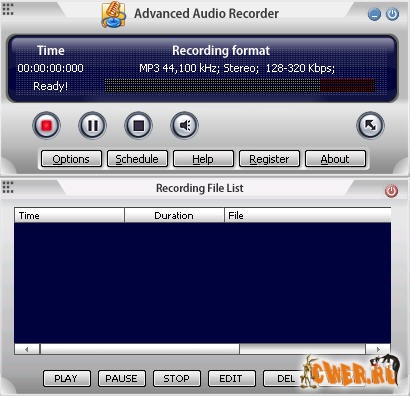
Advanced Audio Recorder сможет записать любой звук, который проходит через вашу звуковую карту. Например, вы сможете записать звук, который проигрывает какое-то приложение, звук из микрофона, кассеты или CD/DVD плеера, AM/FM/Спутникового радио и т.д. Advanced Audio Recorder - это идеальное решение для записи, редактирования и мастеринга аудио. В программе есть все, чтобы вы смогли записывать профессиональные CD или другие аудио записи. В программу включены профессиональные инструменты для записи, анализа и редактирования аудио. Интерфейс программы был специально создан для того, чтобы пользоваться ею было удобно и просто.

With Advanced Audio Recorder you can:
* Powerful Recorder Function
Can record any signal played through your sound card from all multimedia files, Game, Flash, Application, Streaming Audio, and peripheral equipment saving as MP3, WAV, WMA, Ogg.
* CD quality for output files
The default quality setting of four output files are CD Quality for CD burning, and if you want to get more music into a disk space-saving condense setting, you can change the quality of output files yourself . The higher quality but with a larger file size.
* Start, Pause, Stop, Restart - recording automatically
Integrate the intelligent silent detector to auto start , auto stop, auto pause, auto restart for skipping silent passages, combining multi-files in one file, snooping voice, Integrate the intelligent silent detector to skip silent passages.
* Hotkey Setting
You can Create shortcuts on the Hotkey setting area for all operation, perform operation even the program is not a active window.
* Task Schedule
You can use Advanced Audio Recorder's powerful built-in scheduler to schedule a playback or a recording. For example, you can schedule a recording and use a stop condition such as an absolute time, a duration, the absence of a sound signal, and so on. After a file has been recorded, you can execute a command line and shut down your computer when an automatic job completes. The scheduler includes many other options.
* Easy-to-use Cool interface and Flexible Setting
Most functions can be called up with a simple mouse click and hotkey, and the default setting of the application's parameters is the best possible performance. The default parameters work in most cases, but you can change them easily to best suit your needs.
* Audio filters
Apply High Pass Filter, Low Pass Filter, Notch Filter automatically
* Free Audio Player
Audio Mid Recorder is not only a superb Audio Recorder but also a very fine Audio Player.
* Free Upgrades
Registered users receive free upgrades and support for life.
Скачать Advanced Audio Recorder 6.0.2 (13,08 МБ):

